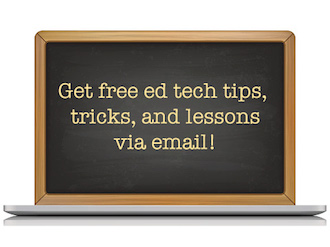Take the one-week free course!
Notes, Tips and Tricks!
SAAS stands for Software as a Service, which means software that you access online at a remote server. Blogger, Drive and Forms are all SAAS because you do not download them.
Audacitiy is a tradictional software in that you need to download it.
Evernote is a hybrid, like Dropbox in that you can sync it to your computer but to operate effectively, you need an online account.
For the course, you need to have a Gmail Account but once you have a Gmail account you get to access all the other Google Products for free from that account. In other words, once you have an account you can create content on Forms, Drive, and Blogger without having to create a new account!
Did you know?
On Blogger, you can create multiple blogs under one account, which is perfect for teachers with different classes of varying levels or subject matter.
Box and Dropbox are two other great free file hosting and sharing services that rival Drive. Also, for people not interested in using the Google eco-system of products, they can use Joomla, Wordpress, Wix, or Weebly just as effectively. They are all free too!
Recently served meels!
See how teachers can use the following free online tools with their lessons.